How it started
I have been experimenting with 3d printing since 2018, it started with curiosity at first. Youtube was my main source of learning, check out these people. I also wanted a CNC engraver but I had to choose.

First printer on a budget
Building the Tarantula kit was the first practical thing I tried in the 3D printer world. It was cheap so it had all sorts of problems, mechanical not ridged enough, it also has Tevo custom firmware. Hay it still was fun to work out as if its working perfectly it would be boring.
The Tarantula limitations are easy to fix if you’re handy. I spent hours on Thingiverse and the Tevo Facebook group learning about hacks and mods. I needed to do a firmware upgrade to Marlin if I wanted to progress, the Tevo firmware is too limiting. I wanted try things like auto levelling etc.
Guess what I bricked the printer, this was not a good feeling, I wasn’t familiar with Marlin configuration file yet. The first issue was Win10 did not like the USB chip on the Tevo as it was counterfeit. I have seen this on my Arduino projects so its annoying but can be solved.
This is another topic about the prolific chip, plenty of reading and fixes on the internet. It took me 1 month to work out how to restore the printer, I didn’t realise the boot loader was stuffed, then loading firmware with a configure Marlin to suit the Tarantula.
Tarantula mechanical modifications
Making custom motor mounts 6mm made of aluminium plates for both X, Y and Z. Replaced the X carriage that I printed in ABS. The Y build plate carrier was replaced with a home make 6mm plate. The original X, Y,Z mounts are acrylic, the flex causing lots of issues. I started to notice layer shifting, the fix was originally more stepper motor current. Unfortunately the upgrades added mass to the X and Y movement. The stepper controller chips would get hot and start to fail by missing steps. I fixed this issue by adding a heat sink to all the driver chips.

Next issue was with the first layer. The original build plate is not flat when hot. I purchase a spare any cubic Mega glass build plate. This is totally flat and was stuck the the original build plate. Now the first layer was perfect with the print releasing when the build plate cools.
The next upgrade is the hot end, the original hot end always seemed to get clogged and very slow at heating up and keeping temperature. I changed to the V6 J-head 12V 24V All metal Hotend clone, they are under $10 on Aliexpress. This is another reason the X carriage was reprinted to suit the hot end.
I removed the part cooling fan now as I only used the Tevo for ABS. The Mega was now the all other materials printer. An enclosure was built to house the printer too help print ABS, ABS like to warp and delaminate.
The Tevo is now a good printer for me, I learnt a lot in the upgrading process, nothing beats hands on experimenting and mistakes.

Y build plate support 
Motor mounts 
Heat sink block to drivers 
New hot end and x carriage, Glass build plate
The Anycubic Mega
I did purchase the Mega in frustration of bricking the Tevo at the time. I had a few jobs to print and I promised people I would have it done. so I could justify the purchase. This printer was good from the start, it worked quite well.

I wanted to use the Mega on ABS and TPU, ABS needs a chamber and TPU needs a change in the Bowden feeder. I had to reconfigure the Mega so the Bowden feeder was able to be fed filament from the top. The Bowden intake was changed via a new part printed to stop flexible filament jamming. Now the Mega can print TPU well and the ABS prints were very good.
One annoying thing about the Mega firmware is it doesn’t show the latest Stl file in the printing list. This require you to search for the file each time.
Prusa Mrk3s
This was the printer all the YouTube were using and it won so many rewards. This was my dream printer to own one day. The Mk3 had a bigger build area.

I did have the opportunity to buy a kit from S3dp in Queensland, with the Australian dollar and international delivery cost and duties, it wasn’t worth buying the printer directly from PRUSA. S3dp had the best price in Australia and have great after sales support. Building the kits is fun but when you first see all the parts you think this is going to take a while. If you like building stuff it’s great fun, do it together with your kids. This will show them how it’s possible to make a complicated kit and at the end it does something cool. They will like the bag of treats that come with the kit to eat. They help and they get a treat.
This printer works great, needs no modifications and keeps printing hours on end trouble free printing. The removable build plate are a dream to use, the auto level make the first layer perfect.
Learning to draw
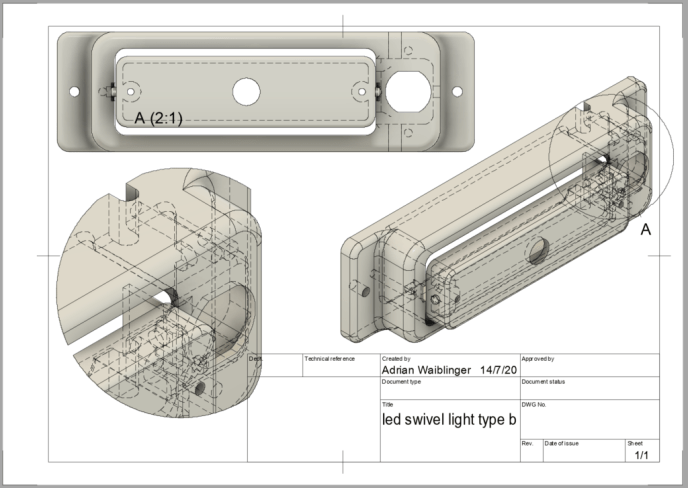
I really wanted to draw my own stuff, you can’t find every thing on thingiverse.
I tried Fusion 360, its very similar to Autodesk Inventor that I used years ago. Autodesk has a free license if you’re not making too much money or its a hobby. Youtube again is an amazing teacher. I did try other types of CAD but they weren’t for me. I like Fusion 360 as it has CAM for the CNC milling, sheet metal drawings are great for making metal cases. Autodesk Eagle package is free and integrates into Fusion. You can draw your circuit, then a PCB, export to Fusion into your 3d drawing. With Eagle you then export a Gerber file to FlatCAM. FlatCAM then will convert your design into GRBL file that your CNC engrave understands. Holly Molly this is another topic all together.

Materials.
My top is ABS, its harder to print with but the results a worth it, great heat resistance, last outside in the sun, can be vapour smoothed and glue parts together with acetone. No part cooling fan needed. Support material can be easily removed most of the time.
PetG, Its really easy to print with , you get great detail, its got good give and hard to break, issue is removing supports. Part cooling fan 30-50%. The support area quite tough to remove at times.
TPU, easy to print with once you learn on how to feed it, slow down the printing speed. Stringing can be a little bit of an issue. Part cooling fan on 30%
Flex PLA is like TPU but not as durable, it seem to get more brittle with time. Part cooling fan.
PLA, well what can I say it quite easy to print with, needed part cooling on, no good out side in the hot Australian sun. Part cooling fan, if you don’t it becomes a blob. Great detail.
Nylon, this is a filament I need to try more, I have a roll and have used it twice. My issue was warping and moisture. Nylon sucks moisture out of the air even when you’re using it. The second time I used the roll I got snap crackle and pop sound out of the hot end. So the filament needs drying. 5hrs in the food dryer does the trick each time you want to use it.
Slicer
Whats a slicer?
With out it you can’t print, the printer need instruction on what to do.
Slicer does what it sounds like, it converts your 3d drawing into layers for the 3D printer to print. The layer thickness, support material, temperature of the filament etc.
Cura slicer this is where I started, it comes with most printers for free. I didn’t mind it, it was ok but it seemed to do strange things at times. But It had a great feature like ironing. Cura also has a feature that you can import a picture and slice it to make a 3D projection.
Slic3r was next on the list, at the time it was current and had some good control and simple to use. I found it did a better job of slicing some 3d drawing I had.
Simplify3D for a while, don’t ask me how. It was quite good as you have great control of your settings. It did have negatives, was a bit complicated to use and the cost. Simplify3d at the time had features the other slicers didn’t have but the other’s caught up. The latest version my be better, I haven’t tried it as it cost money.

PrusaSlicer, when this came out I gave it a go, it was basically slic3r to start with but with a much better user interface. As Prusa did updates it became better and better. I ended up switching to this as my slicer of preference. Prusa then added ironing and the slicer was complete for me. If you have a Pursa printer it’s the way to go. I use PrusaSlicer with all my printers now.
I tried others slicers for fun but now none of these gave fantastic results.
More to continue
More to continue